Oracle Fusion Cloud 19D - Supplier Creation
Roles
required:
In Ebs, if
you have AP Responsibility then you can create Supplier easily but in Fusion
you must have following roles and functionality to create Supplier
- Supplier Manager
- Supplier Administrator
- Procurement Agent
Step 1
Procurement > Supplier
Step 2
Create Supplier
Provide supplier name
business Relationship = "Spend Authorization" mean from this supplier, enterprise will procure and make payment as well.
Click Create
Step 3
Set Payment Method
Payment Set Default as"Check"
Step 4
Create Address
In Fusion Supplier address and site Create Separately.
we have to give Address Purpose ordering (Purchasing) & Remit to (Payment)or RFQ Only.
Step 5
Create Site
in tab "site" by clicking Add sign we can create new Site
Provide Site name and site purpose Order or Pay or Procurement card or Sourcing
Step 6
Create Site Invoice Currency
First click save then following option will be enable for update
Set the invoice currency and payment currency
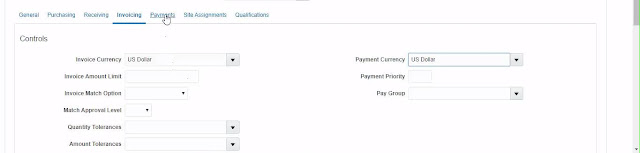
Step 7
Create Site Payment Method
Set the Payment method at site level (this can be differ from Supplier main payment method)
Step 8
Create Site Assignment
Site Assignment is compulsory without assignment Supplier will not appear in Purchase order and at invoice creation
in Site Assignment you will provide BU Name (client & Bill to BU).
 |
Step 9
Save & close
after save and close Supplier Create Successfully







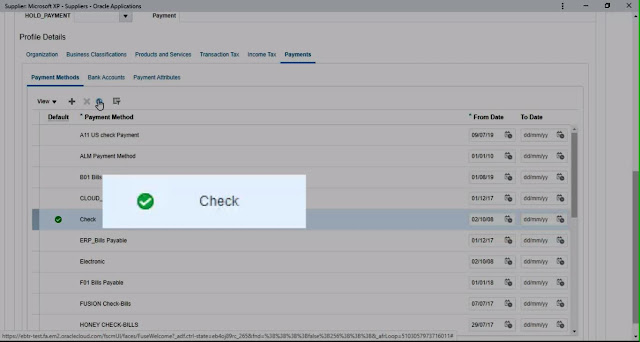












No comments:
Post a Comment